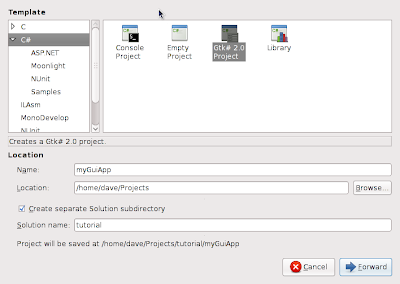osCommerce & Register Globals
What happens when your web host finally get's around to upgrading to php5 and MySQL 5? Here is what happened to me in order: 1. Rejoice because finally your website is hosted according to industry standards. 2. Panic because you are unprepared. 3. Worked through the night to get the website updated. In order to migrate an osCommerce website from php4 to php5 there is really only one thing you need to worry about and that's a little "feature" in php called, Register Globals. Register Globals makes every variable contained in the URL, POST, SESSION and ENVIRONMENT directly available in every script. What this means is that with register globals turned on, you can write a webform that posts a variable to a script and that script can refer to the variable in the POST by name. For example: <?php /* ** Example script to show what happens when register globals is turned on. ** ** A form will submit POST data to this website as follows: ** String $_POST['name'];